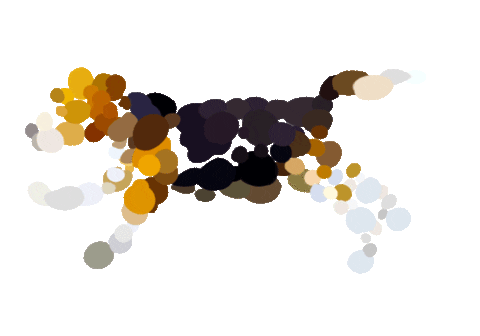1
2
3
4
5
6
7
8
9
10
11
12
13
14
15
16
17
18
19
20
21
22
23
24
25
26
27
28
29
30
31
32
33
34
35
36
37
38
39
40
41
42
43
44
45
46
47
48
49
50
51
52
53
54
55
56
57
58
59
60
61
62
63
64
65
66
67
68
69
70
71
72
73
74
75
76
77
78
79
80
81
82
83
84
85
86
87
88
89
90
91
92
93
94
95
96
97
98
99
100
101
102
103
104
105
106
107
108
109
110
111
112
113
114
115
116
| #include <ngx_config.h>
#include <ngx_core.h>
extern ngx_module_t ngx_core_module;
extern ngx_module_t ngx_errlog_module;
extern ngx_module_t ngx_conf_module;
extern ngx_module_t ngx_events_module;
extern ngx_module_t ngx_event_core_module;
extern ngx_module_t ngx_epoll_module;
extern ngx_module_t ngx_openssl_module;
extern ngx_module_t ngx_regex_module;
extern ngx_module_t ngx_http_module;
extern ngx_module_t ngx_http_core_module;
extern ngx_module_t ngx_http_log_module;
extern ngx_module_t ngx_http_upstream_module;
extern ngx_module_t ngx_http_static_module;
extern ngx_module_t ngx_http_gzip_static_module;
extern ngx_module_t ngx_http_autoindex_module;
extern ngx_module_t ngx_http_index_module;
extern ngx_module_t ngx_http_auth_basic_module;
extern ngx_module_t ngx_http_access_module;
extern ngx_module_t ngx_http_limit_conn_module;
extern ngx_module_t ngx_http_limit_req_module;
extern ngx_module_t ngx_http_geo_module;
extern ngx_module_t ngx_http_map_module;
extern ngx_module_t ngx_http_split_clients_module;
extern ngx_module_t ngx_http_referer_module;
extern ngx_module_t ngx_http_rewrite_module;
extern ngx_module_t ngx_http_ssl_module;
extern ngx_module_t ngx_http_proxy_module;
extern ngx_module_t ngx_http_fastcgi_module;
extern ngx_module_t ngx_http_uwsgi_module;
extern ngx_module_t ngx_http_scgi_module;
extern ngx_module_t ngx_http_memcached_module;
extern ngx_module_t ngx_http_empty_gif_module;
extern ngx_module_t ngx_http_browser_module;
extern ngx_module_t ngx_http_upstream_hash_module;
extern ngx_module_t ngx_http_upstream_ip_hash_module;
extern ngx_module_t ngx_http_upstream_least_conn_module;
extern ngx_module_t ngx_http_upstream_keepalive_module;
extern ngx_module_t ngx_http_upstream_zone_module;
extern ngx_module_t ngx_http_write_filter_module;
extern ngx_module_t ngx_http_header_filter_module;
extern ngx_module_t ngx_http_chunked_filter_module;
extern ngx_module_t ngx_http_range_header_filter_module;
extern ngx_module_t ngx_http_gzip_filter_module;
extern ngx_module_t ngx_http_postpone_filter_module;
extern ngx_module_t ngx_http_ssi_filter_module;
extern ngx_module_t ngx_http_charset_filter_module;
extern ngx_module_t ngx_http_userid_filter_module;
extern ngx_module_t ngx_http_headers_filter_module;
extern ngx_module_t ngx_http_copy_filter_module;
extern ngx_module_t ngx_http_range_body_filter_module;
extern ngx_module_t ngx_http_not_modified_filter_module;
ngx_module_t *ngx_modules[] = {
&ngx_core_module,
&ngx_errlog_module,
&ngx_conf_module,
&ngx_events_module,
&ngx_event_core_module,
&ngx_epoll_module,
&ngx_openssl_module,
&ngx_regex_module,
&ngx_http_module,
&ngx_http_core_module,
&ngx_epoll_module,
&ngx_openssl_module,
&ngx_regex_module,
&ngx_http_module,
&ngx_http_core_module,
&ngx_http_log_module,
&ngx_http_upstream_module,
&ngx_http_static_module,
&ngx_http_gzip_static_module,
&ngx_http_autoindex_module,
&ngx_http_index_module,
&ngx_http_auth_basic_module,
&ngx_http_access_module,
&ngx_http_limit_conn_module,
&ngx_http_limit_req_module,
&ngx_http_geo_module,
&ngx_http_map_module,
&ngx_http_split_clients_module,
&ngx_http_referer_module,
&ngx_http_rewrite_module,
&ngx_http_ssl_module,
&ngx_http_proxy_module,
&ngx_http_fastcgi_module,
&ngx_http_uwsgi_module,
&ngx_http_scgi_module,
&ngx_http_memcached_module,
&ngx_http_empty_gif_module,
&ngx_http_browser_module,
&ngx_http_upstream_hash_module,
&ngx_http_upstream_ip_hash_module,
&ngx_http_upstream_least_conn_module,
&ngx_http_upstream_keepalive_module,
&ngx_http_upstream_zone_module,
&ngx_http_write_filter_module,
&ngx_http_header_filter_module,
&ngx_http_chunked_filter_module,
&ngx_http_range_header_filter_module,
&ngx_http_gzip_filter_module,
&ngx_http_postpone_filter_module,
&ngx_http_ssi_filter_module,
&ngx_http_charset_filter_module,
&ngx_http_userid_filter_module,
&ngx_http_headers_filter_module,
&ngx_http_copy_filter_module,
&ngx_http_range_body_filter_module,
&ngx_http_not_modified_filter_module,
NULL
};
|